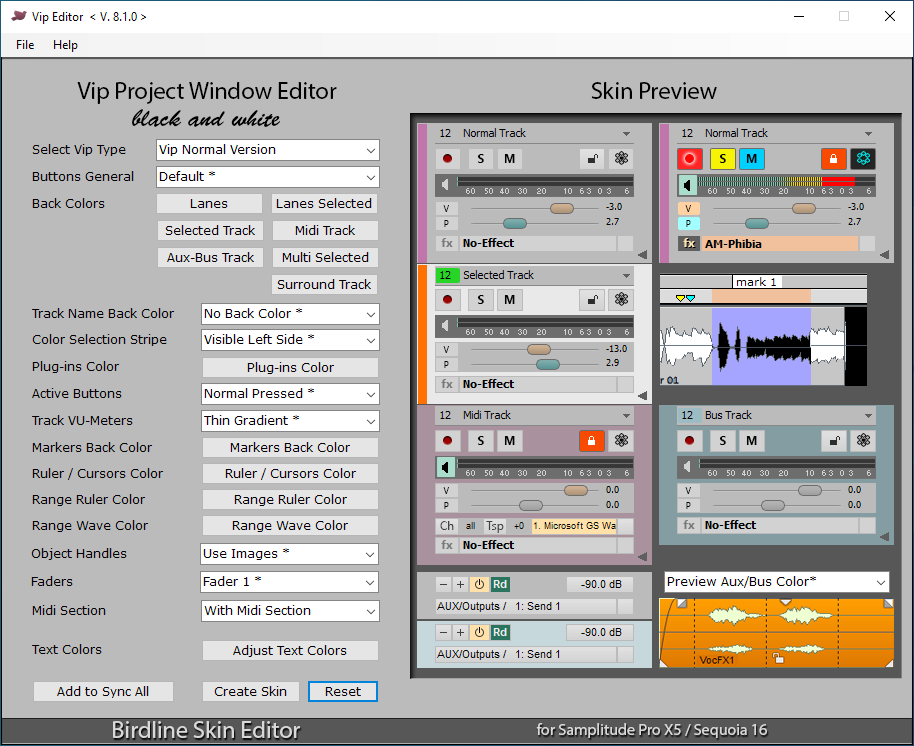|
Current Version V.10.2
for Samplitude Pro X7
For the Track Editor skins
Change Aux/Plugins active slots colour,
Change Aux Pre/Post colours,
Change Selected track's frame colour (Mixers),
Adjust the number of visible Aux/Plugins slots (Mixers),
Include EQ Section (Track Editor).
For the Vip window skins
Change Plugins active slots colour,
Change background colour of :
Lanes area (normal, selected),
Change background colour of :
Selected, Midi, Aux/Bus, Surround, Multi-Selected tracks,
Change background colour of :
Markers, Cursor (play/stop), Ranges,
Change location and visibility for colour selection stripe,
Include MIDI Section,
General
Change colour of any Text anywhere,
5 Fader images to choose (Vip, Track Editor),
3 different colouring type for VU-Meters,
Enable/Disable track name back colour,
6 Pan-Pot images which have also 3 colours to choose,
The Editor stores user colour palette (for each Suite),
The Editor automatically loads any saved skin settings,
Synchronize all colours and settings for all skins in a Suite,
Save all skins with the same colours and settings,
Restore everything back to original skins,
and many more ...
Notice
Generally, it is not possible to modify elements that are bitmap based.
But this Editor can do it.
You can see screen shots in the Gallery area.
The Birdline Skin Editor Utility V.10.2 is free
It is included with the latest skins.
To buy Birdline Skin Editor Utility V.6.3 , please go to Purchase area.
For specifications of older versions, please contact birdline