 |
Current Version V.2.2.4
Supports:
Samplitude Pro X3, Samplitude Pro X4, Samplitude Pro X5,
Samplitude Pro X6, Samplitude Pro X7, Samplitude Pro X8
Sequoia 14, Sequoia 15, Sequoia 16, Sequoia 17.
Includes 12 main color Themes to choose from:
Black and White , Classic
, Classic , Dark Blue
, Dark Blue , Dark
, Dark
Default , Elegant
, Elegant , Flexi
, Flexi , Light Green
, Light Green
NEW Light Grey , NEW Camo
, NEW Camo , NEW Dark Classic
, NEW Dark Classic , NEW Industrial Blue
, NEW Industrial Blue

Includes 5 modules:
Standard Suite Skins, Full Suite Skin, Mixer Skin, Transport Skin, Midi Editor Skin.
Includes 2 Basic Looks:
3d Look, Flat Look.
> This is just a simple installer. Creates the standard Birdline Skins and installs them in Samplitude/Sequoia. Has no preview or editing options.
> Use this to create a complete skin which includes: Vip Arranger Window, Track Editor, Mixer, Object Editor, Transport, Midi Editor, Cross-fade Editor, Toolbar Icons, and all other windows needed for a complete skin.
> Use this to create additional Mixer skins, which can be used instead of the included Mixer of the full main skin.
> Use this to create additional Transport skins, which can be used instead of the included Transport of the full main skin.
> Use this to create additional Midi Editor skins, which can be used instead of the included Midi Editor of the full main skin.
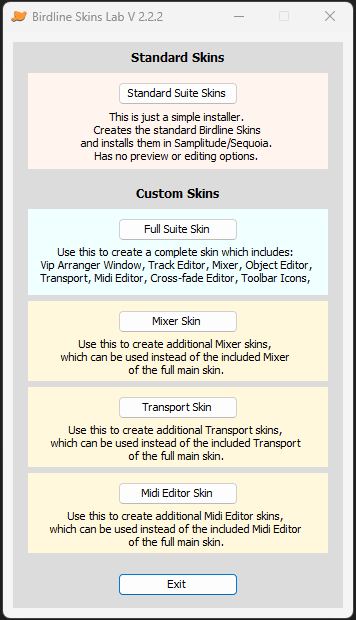
> It supports 3 layouts: Normal, Short, Slim.
> Fully interactive preview window, like in Samplitude. Click to see active elements, move faders, resize vip track heights, see peak meters in action.
> Change the colors of all active buttons / elements. Includes 3 looks: Pressed, Glow Up, Flat Look.
> Change the colors of Faders (5 shapes, 2 looks).
> Change the colors of Peak-Meters.
> Change the color of various background areas.
> Change the color of all text.
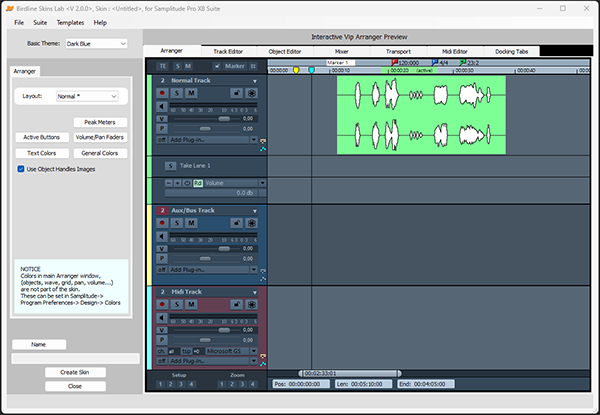
> It supports 3 layouts: Normal, Short, Slim.
> It supports Horizontal Track Editor.
> Fully interactive preview window, like in Samplitude. Click to see active elements, move faders, rotate knobs (pan, EQ), close / open various sections, see peak meters in action.
> Change the colors of all active buttons / elements. Includes 3 looks: Pressed, Glow Up, Flat Look.
> Change the colors of Faders (5 shapes, 2 sizes, 2 looks).
> Change the colors of Pan-Pots, Eq-Knobs (6 shapes, 2 looks).
> Change the colors of Peak-Meters.
> Change the color of all Headers.
> Change the color of all text.
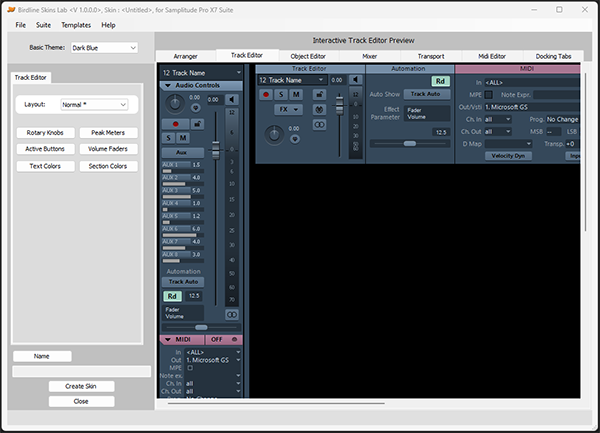
> It supports 2 layouts: Normal, Big.
> It creates Max versions automatically.
> Fully interactive preview window, like in Samplitude. Click to see active elements, move faders, rotate knobs (pan, EQ), click on Effect/Fades/Pitch buttons to close/open various sections.
> Change the colors of all active buttons / elements. Includes 3 looks: Pressed, Glow Up, Flat Look.
> Change the colors of Faders (5 shapes, 2 sizes, 2 looks).
> Change the colors of Pan-Pots, Eq-Knobs (6 shapes, 2 looks).
> Change the color of all text.

> Optimized for: 1366, 1440, 1680, 1920, 2560, 3840
> When maximized, the Mixer will fit horizontally to these values, with no cut-off at the right end.
> Also supports Windows Scaling 100%, 125%, 150%, 200%
> Fully interactive preview window, like in Samplitude. Click to see active elements, move faders, rotate knobs (pan, EQ), click on +/- buttons to close/open/min/max various sections.
> It supports Normal and Multi-Track (Slim) Mixers.
> Set the number of Aux / Plug-in slots from 4 up to 12.
> Set the number of Plug-in slots from 4 up to 12.
> Add / Remove EQ section.
> Choose between 6 sizes for Faders and Peak-Meters: Extra Small, Small, Medium Small, Medium, Large, Extra Large.
> Change the colors of Faders (5 shapes, 2 sizes, 2 looks).
> Change the colors of Peak-Meters.
> Change the colors of: Pan-Pots, Eq-Knobs, Solo-Monitor Knobs (6 shapes, 2 looks).
> Change the colors of all active buttons / elements. Includes 3 looks: Pressed, Glow Up, Flat Look.
> Change the colors of Aux/Plug-in active slots and Headers.
> Adjust the number of visible Aux/Plugins slots.
> Change the colors of any text.
> Change the back color of: Aux/Bus, Midi, Selected and Surround tracks.
> Change the color of the Selected track's Frame.

> It supports 3 layouts: Normal, Short, Micro.
> Fully interactive preview window, like in Samplitude. Click to see active elements.
> Change the colors of all active buttons / elements. Includes 3 modes: Pressed, Glow Up, Flat Look.
> Change the color of all text.
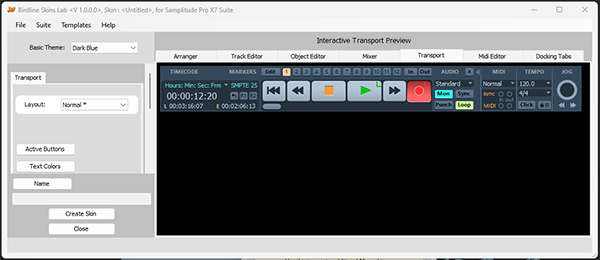
> Change the back color of various elements.
> Change the color of grids (Measure, Beat, General).
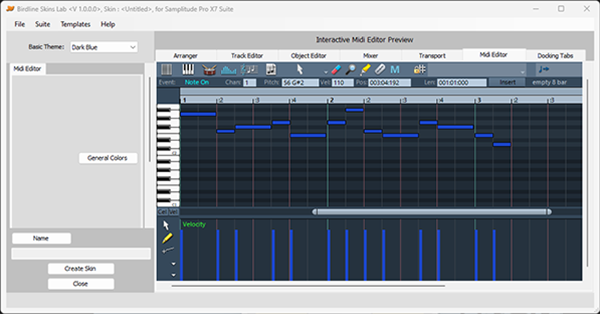
> Change the height of docking header.
> Change the color of active back / text docking header.
> Change the background color of docked tabs.
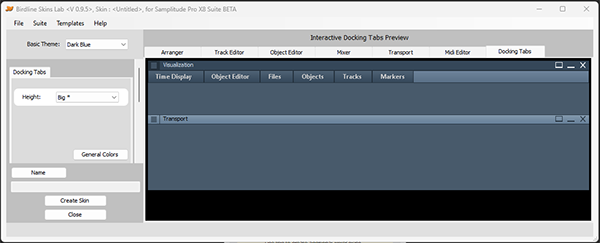
> Includes a new Color Picker window (totally custom).
> It has an easy to use Color Wheel, standard colors collection and 32 user’s custom colors with custom names.
> Load/Save any Project file.
> Load created Skins for editing.
> All changes in Colors / Setting are transferred to all other Editors and parts of the Skin, as needed.
> Change Samplitude/Sequoia version at any time.
> It remembers the size and location of all main/sub windows.
> It automatically creates Max version of Object Editor and Cross-fade Editor.
> It automatically creates Color Presets for each Color Theme to be used in Arranger window.
> Space bar activates Peak Meters.
> Double click on Faders/Rotary Knobs for zero position.
> Rename/Delete any created Skin.
> Includes Skins Lab User's Manual
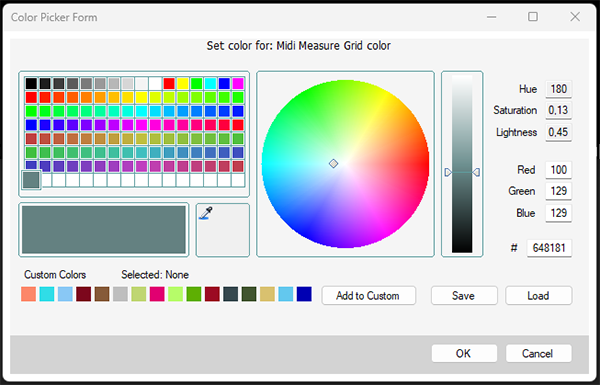
Must be installed at least one of:
> Samplitude Pro X3 Suite, Samplitude Pro X3.
> Samplitude Pro X4 Suite, Samplitude Pro X4.
> Samplitude Pro X5 Suite, Samplitude Pro X5.
> Samplitude Pro X6 Suite, Samplitude Pro X6.
> Samplitude Pro X7 Suite, Samplitude Pro X7.
> Samplitude Pro X8 Suite, Samplitude Pro X8.
> Sequoia 14, Sequoia 15, Sequoia 16, Sequoia 17.
Prices:
For New Users the price is : 90 € (please go to Purchase area).
For Current Users: please login to your account at My Account and get a special price.
For Current Users: download a DEMO from My Account.